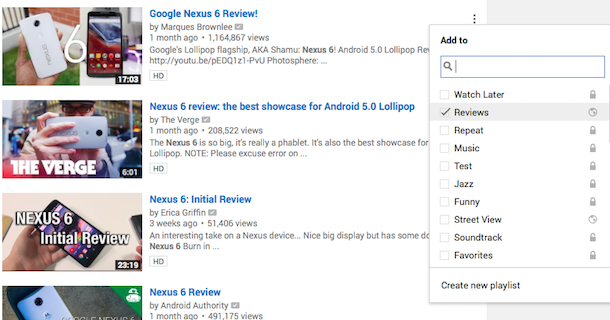
Click the 3-dot icon, type a few characters from the playlist's name and pick the right playlist. You can even use keyboard arrows and press Enter. When you select a playlist, YouTube moves it to the top of the list.
If you want to create a playlist, you can type the name in the search box and select "Create new". Make sure to change playlist privacy setting to "private" or "unlisted" if you don't want to create a public playlist.
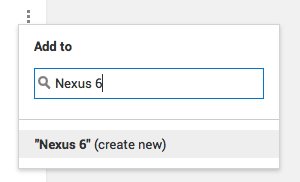
No comments:
Post a Comment